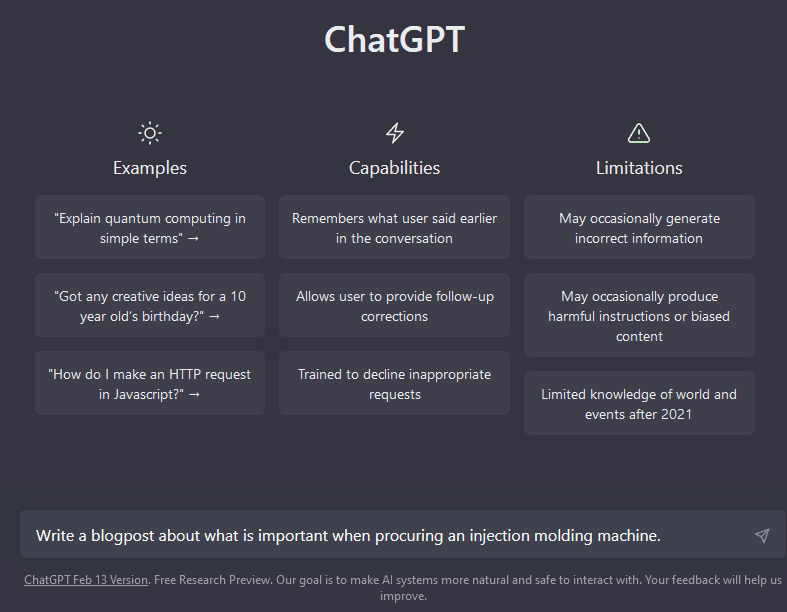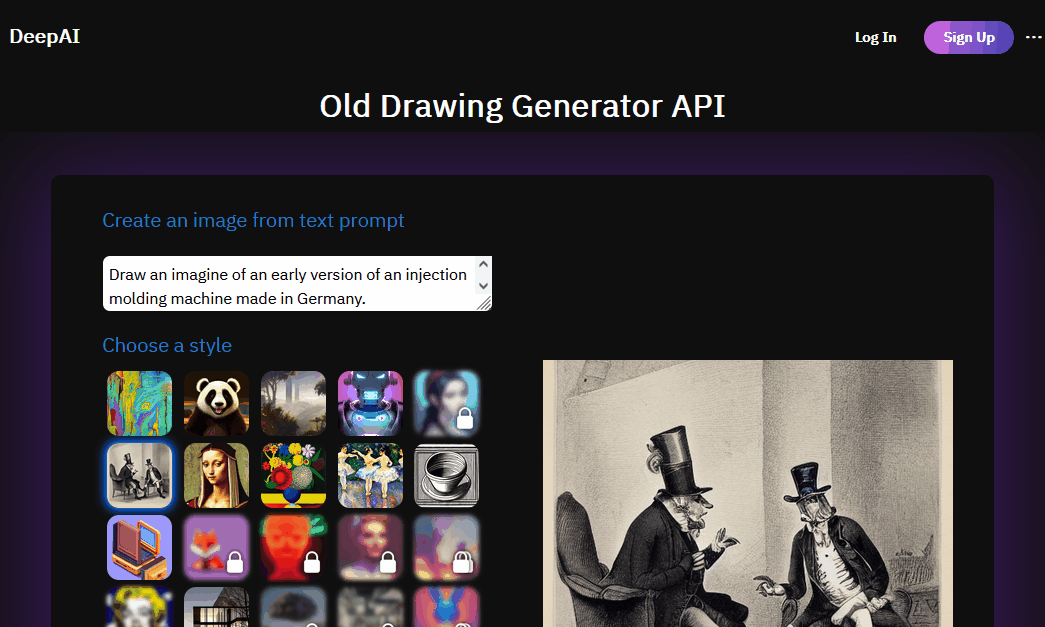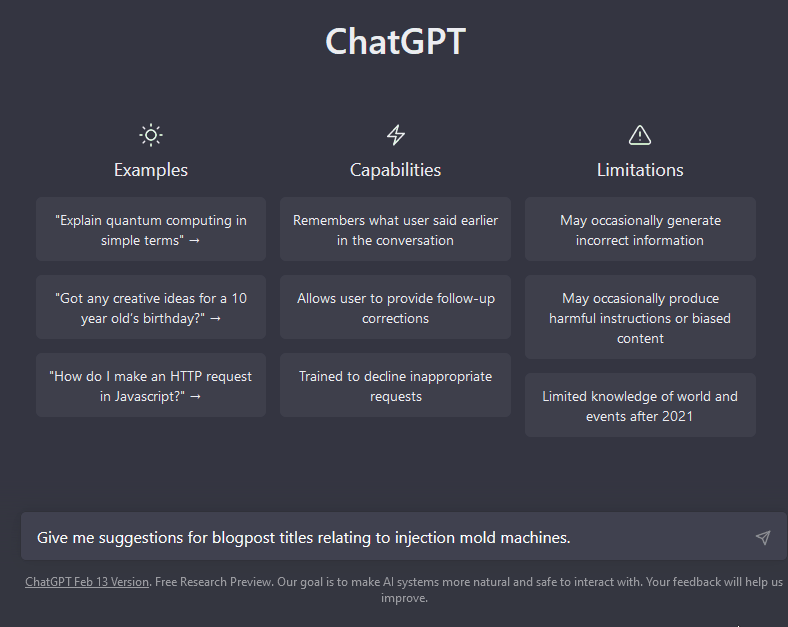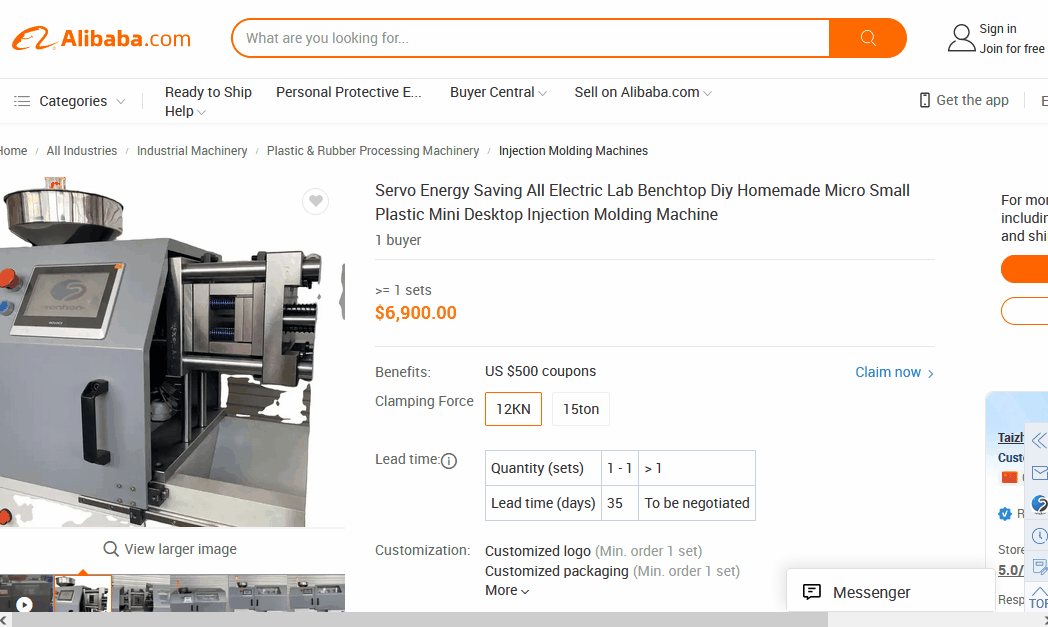ChatGPT in Action: How “Mittelstand” Firms Can Use It Right Now
Implement.
I am guilty.
Guilty of using customer service chat wrong.
Did you ever receive an actually helpful chatbot reply? I certainly haven’t. I do not even remember the last time one of those replies was actually useful for me.
It took me ten minutes to answer Lenovo chatbot questions when my laptop stopped powering on.
The only support option available at the end was to start over.
Source: Simon Beuse, 2022
Here is my hack for unhelpful customer service chatbots: Play dumb.
Seriously. Try typing “no” or “agent” a few times into the reply box. Because the chatbot is confused by this repetitive reply, it redirects you to an actual, more helpful, human being.
Perhaps the only option to get through to a real person at low-cost carrier airline Jetstar?
Source: Simon Beuse, 2022
This is only one area the hyped ChatGPT could come in handy for mid-size firms.
Read on to discover three examples of how you can use the tool, particularly as a mid-size company right now, right here.
Improving your existing chatbot
So you have one of those chatbots deployed in your business? Great (I guess).
You might ask yourself then: Can I plug ChatGPT into that thing?
Before answering this question, however, let’s keep in mind that the absolute best answer to any customer inquiry is the customer NOT having a question in the first place. Having a self-explanatory product is the gold standard. Examples are plentiful—with Apple I believe being one of the first companies to ship their phones without a manual due to their easy-to-understand design.
The first generation of the iPod was introduced in October 2001 and featured the famous “scroll wheel”. The wheel, as opposed to other music players at the time, made it extremely easy to skip through hundreds of songs at a time, all while being simple and sleek.
Source: apple.fandom.com, 2023
Okay, let’s admit it. We live in the real world. Even Apple has an F.A.Q. section.
So can you use ChatGPT to improve it right now? Should you?
See, you don’t want to have “vanilla” ChatGPT without any additional, contextual information of yours deployed. For example, if you sell specialized machinery and your customer wants to know where it can find servicing information, ChatGPT would spit out generic advice that is highly unlikely to be helpful. You will to provide your own context.
However, you could feed ChatGPT your own data and, hence, make it much, much more comprehensible and specific to your audience. For example, you might add your well-procured F.A.Q. section as a data source to provide greater clarity and less rule-based, often frustrating answers.
2. C̶r̶e̶a̶t̶i̶n̶g̶ ̶S̶o̶c̶i̶a̶l̶ ̶M̶e̶d̶i̶a̶ ̶C̶o̶n̶t̶e̶n̶t̶
You can use AI tool such as ChatGPT to create content for your business.
No more sitting in the office trying to spit out ideas and posts each Monday morning and writing content for the entire week. You can simply throw some lines at the tool, and you are good to go (I will use the example of an injection molding machine, a piece of equipment required to manufacture plastic parts, for the following example prompts).
Source: Simon Beuse via openai.com, 2023
Not only text. There are plenty of other tools to create content with AI such as DeepAI.
Source: Simon Beuse via deepai.org, 2023
Except you should perhaps not.
But why?
Google, Instagram & Co. currently don’t seem to be able to reliably detect AI generated content today. However, it is officially declared against most platform’s terms and conditions. Detection tools such as the one from writer.com are available, but questionable in terms of how effective they can be. So what happens if ChatGPT becomes detectable?
We don’t know. But you might be penalized in your ranking.
Needless to say, I find the idea of AI content generation a bit problematic.
Unless it is about something like, item descriptions or weather forecast texts, content should be relevant, personal and not only targeted to hook a reader.
Having this blog, I ask myself: Where does the personality go? What distinguishes them for the competition?
The question is: Who do you want to be?
A company with a generic online-presence, at of risk of being blocked by Google & Co. later down the line?
You can place your own bet.
However…
Okay, I won’t let you hang off the cliff there by promising you three tips, but striking out the second, I do think there are some cases where you can use it in social media content creation right now.
One example of this could be brainstorming or critical response inspiration.
Source: Simon Beuse via openai.com, 2023
Recent scientific research supports the idea of humans working alongside machines. These “human-machine-ensembles”, I genuinely believe, can be a great second buddy to brainstorm ideas.
3. Generate Item Description Text
Generating item description text is often a quite labor-intensive task. However, as item descriptions are typically frighteningly similar in structure, content, and marketing techniques, this could be an area of immediate applicability.
On the cheap end of the latter, you could just throw this request into ChatGPT as shown below.
I do not know much about injection molding machinery. However, the product description text for this seemingly cheap injection molding machine on alibaba.com does not look too bad if you ask me.
Source: Simon Beuse via openai.com, 2023
But what if you have a lot of items? Perhaps even quite specialized?
You can connect the ChatGPT API to automate generating these texts and feed them back into your own systems.
And if you do not have an in-house programming team available?
There are services out there these days where you can simply “drag-and-drop” connectors around. One of these is a local data integration company named yedi where my good friend Johannes in Lohne, Germany is working for (they won awards, guys).



I want to stress that I did not test out the tool on my own and am not receiving any financial contribution for featuring his tool here. However, based on the looks, functionality (and most importantly, a rapidly increasing customer base) it really does look like a tool to get you started to really integrate ChatGPT into your workflow and systems.
The Northern Germany-based data integration platform will take item data from your own systems, transform it according to your recipe, and then move the data to back to any system of your choice. Automagically.
And here comes the trick: In that process, you can drag-and-drop a ChatGPT prompt, as you can see in the screenshot below.
You can add a ChatGPT command in your data flow with yedi. Simply drag & drop. No programming skills necessary.
Source: Johannes V. via yedi, 2023
Of course, you might at least want to skim-check the output. ChatGPT, as outlined in my last post, can sometimes be wrong.
What is funny enough: Even the programmers at yedi directly integrate ChatGPT in their own workflow. For example, when it comes to smaller programming tasks.
They throw their coding question into the tool to speed up their work (“human-machine-ensemble”). Even if the output is flawed, a second run including additional information often does the trick for them.
But don’t worry, they do still test their software rigorously.
You can check out their web presence here.
4. Bonus: Generate Emails with ChatGPT
Okay, we are straddle-vaulting over ethics here, and I do not have an answer to many of those ethical questions. What I do know however is that you can use ChatGPT to generate email answers such as ChatGPT Writer for Chrome. And yes, this also works in German.
Again, as it won’t capture your personality, you might not want to send a generated message to your colleagues who know you. But to a rampant stranger with little reason to complain about your amazing, perfect product? Perhaps.
But again, think of ethics here. Ask yourself, how would you feel receiving a message you think someone took great care to prepare and think about?
Should you let your customers know you are using this tool? Probably.
One idea I think I saw somewhere was a short line at the bottom of the email outlining that parts of the message have received AI-assistance. However, I am not sure if that is enough.
And you?
Would any of these options be valid for your business, or do you see other opportunities? What is your view on the ethical questions that might arise from using these tools?
We are just scratching the surface of the second machine age.